Reason for Purchase
I bought the QIDI TECH 3D printer X-Smart in February 2020 and used it for less than two years. Although I encountered common beginner problems with 3D printers, I learned to handle them. However, when the filament feed stopped working, and all my efforts failed to fix it, I had to decide between sending it for repair or buying a new one.
Since the X-Smart was bulky and took up space, and I didn't need a larger printing area, I decided to consider smaller lineups. I eventually settled on the EasyThreed Dora.
Features
Compact size
The most significant feature of Easythreed Dora is its compact design. The simple plastic body is about 26cm square. Although the print area is small at 12cm square, I had no problem because I used to print small items that could fit in my palm.
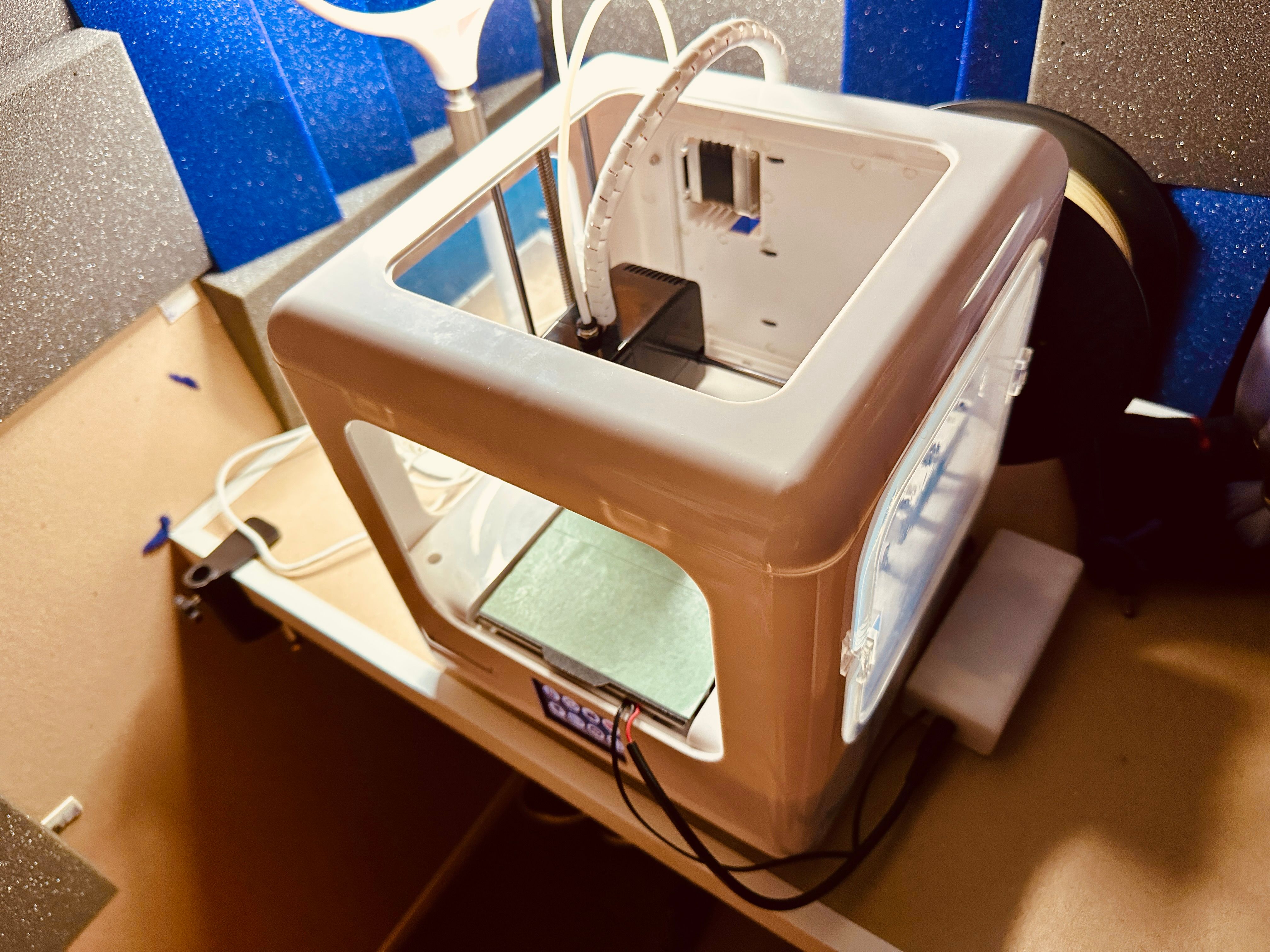
Stand-alone
Another good point of Easythreed Dora is its user-friendly features. For example, it has a color touch screen that easily navigates the printer's menu and settings. In addition, Dora can read G-code data from an SD card reader, which means it can work stand-alone. I don't need to struggle with macOS or iOS updates when the printer works independently.

Output Quality is Acceptable
The X-Smart I previously used was more stable overall and produced cleaner layering thanEasyThreed Dora. It could be because the X-Smart has a direct drive extruder, and the Dora has a Bowden extruder. However, the first layer and adhesion of the Dora are worse, which may be due to the lack of a heated bed. Nonetheless, I primarily print practical products, not fine art, so Dora's printing quality is acceptable.
Heat bed option
I purchased the head bed and tested how it works - and yes, it worked. First-layer adhesion has improved, and the printed material's bottom warping has also been eliminated. But the heat bed component rattles every time it prints, and it’s the only thing that I don’t like. It heats ups to 50 degrees Celsius in 5min.
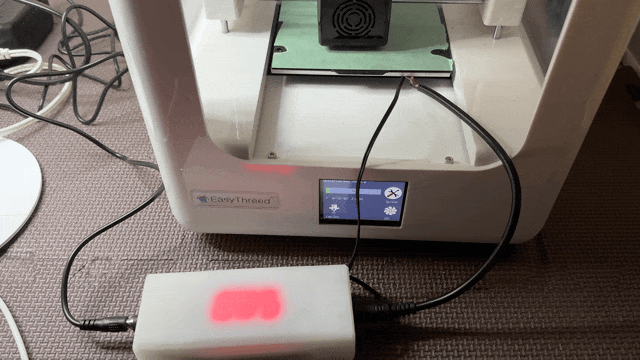
My useful accessories
2.0mm hex-head screwdriver

I highly recommend having a long 2.0mm hex-head screwdriver for the leveling. Dora is packed with an L-shaped mini hex-head screwdriver, but adjusting the platform level with an L-shaped screwdriver is hard.
Masking tape and glue

I use these items to improve platform adhesion. Also, removing filaments from the platform will be easy when I use masking tape. The masking tape is 60mm wide.
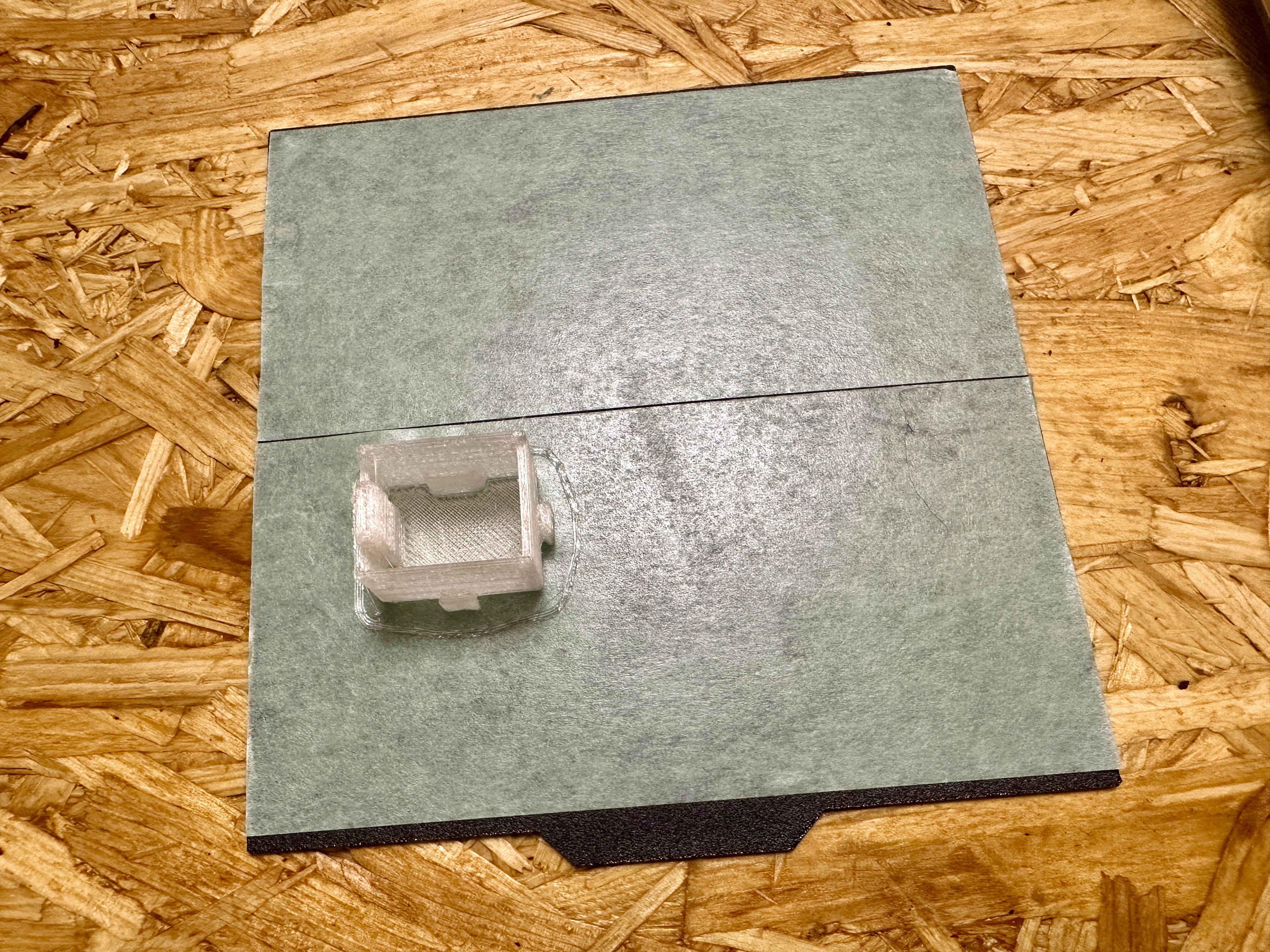
Grease

After running Dora for a few hours, the axis rod started to make a squeaking sound. So I bought grease to lubricate it, and it fixed the problem.
Hot melt knife

It is useful when I want to retouch some split after printing/sometimes nailing a filament. It is made for floor repairing wax but works well with filaments too.
Conclusion
In conclusion, the Easythreed Dora 3D printer is an excellent option for those needing a compact, user-friendly printer for small items. Its stand-alone feature and color touch screen make it easy to operate, and its output quality is acceptable for practical printing needs. Adding a heat bed option improves the first-layer adhesion and eliminates bottom warping. While it may not be the best choice for fine art printing, the Easythreed Dora 3D printer is a solid option for those seeking an affordable compact 3D printer.
